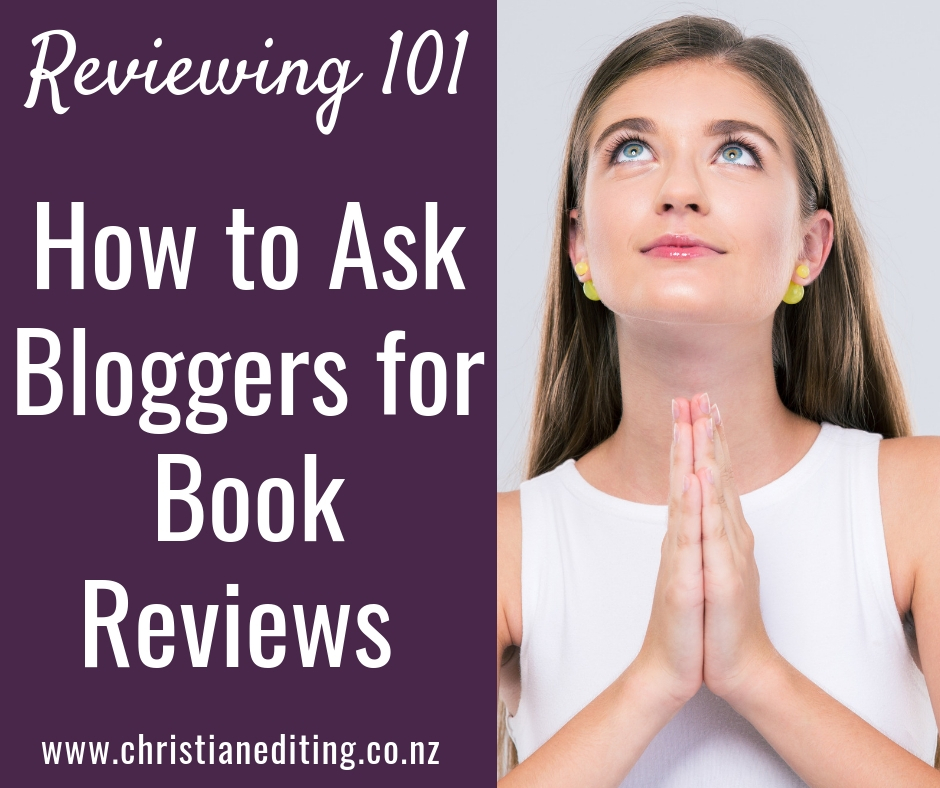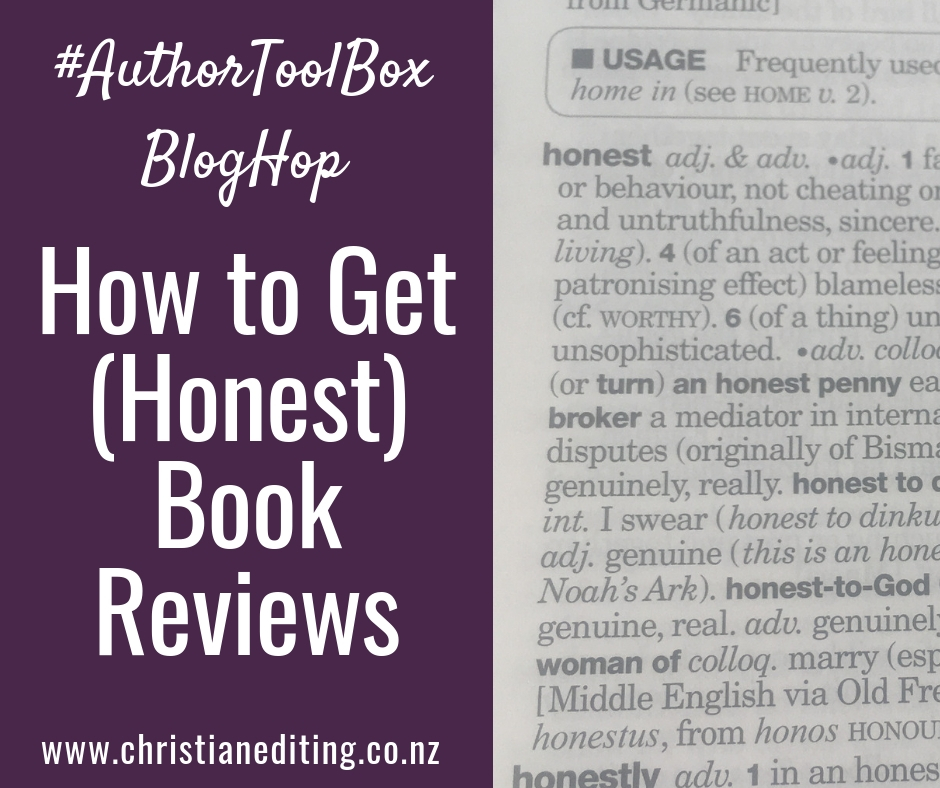My previous post discussed how to get honest book reviews (answer: Ask). This week I’m looking at some of the finer points of how to approach potential book reviewers, especially bloggers.
First, and most important …
Don’t ask them to review something completely inappropriate
Please don’t waste the reviewer’s time by asking them to review something completely inappropriate.
If their Amazon profile says they don’t accept book review requests, don’t ask. If their blog page says no vanity publishers and your publisher is Tate or WestBow Press, don’t ask.
And only pitch your book to a reviewer who reviews in the same genre: as a reviewer of Christian fiction, I’m definitely not interested in your polytheistic inspirational, or your raunchy erotica (yes, I’ve been offered both). I’m not interested in your non-fiction, and probably not interested in your picture book.
Follow their review policy
As a general guide, it’s best to send a query first and follow that up with the ebook if the reviewer agrees to review your title. Don’t just send your book and then complain the reviewer never reviewed it. An unsolicited book is like the flyers in your letterbox from the supermarket you never visit: it gets deleted, unread.
I’ve come across authors who say it’s too much trouble to read every book blogger’s review policy and follow it. They’re too busy, and it’s much easier to send a template email. That’s their right. But I’m also busy, and it’s much easier to say no to those requests than to follow up with a request for the information they’d have sent if they’d done a little research.
And on a related note …
Follow the law
Don’t add the blogger to an email list without their consent.
Really.
Don’t.
If you’re stupid enough to do that (or stupid enough to hire a PR company that does), please don’t add to the stupid by having an “unsubscribe” option that requires the blogger to add five different personal details in order to unsubscribe from a mailing list they (I) never signed up for in the first place.
(Yes, I had this happen last week. Twice. It won’t happen again, because I blocked the email address and reported it as spam. No, I didn’t unsubscribe. I’m not giving them unnecessary personal details.)
Offer a free copy of the book
… and state whether your version is mobi (for Kindle), epub (for Kobo, Nook, Sony etc), or pdf (which can be read on any device, although Kindle users are advised to email the file to their Kindle with “convert” in the subject line, to get a readable mobi file).
Ask for an honest review
Remember you are asking for an honest book review, not a positive review (and certainly not a five-star review). And don’t require a review “in exchange” for the free book—all those things are against Amazon’s reviewing guidelines (which I’ll discuss in a later post).
Email the book
Don’t gift your book via Amazon in order to get the Amazon Verified Purchase tag—Amazon may see the gift as financial compensation, and may delete the review (because the reviewer can decline the gift and spend the money on something else). Yes, an Amazon rep might have told you it’s okay to gift a review copy. But ask another rep, and you’ll get a different answer. Don’t risk it.
You can gift copies via retailers like Smashwords (if your book is available there) or use services like BookFunnel, which allows the reviewer to download in their choice of formats. Or just email the mobi or pdf file. Trustworthy bloggers won’t pirate your book (and you’re checking out the bloggers to avoid the dodgy ones, aren’t you?)
What if no one agrees to review my book?
If you find you’re asking a lot of bloggers for reviews but no one is interested, here are a few things to check:
- Are you targeting the right reviewers? Have they reviewed books like yours before?
- Do you have a great cover? Does it look professional?
- Is your book description gripping?
- Do your opening pages have a compelling hook?
- Has your book been professionally edited?
- Is there something about your presentation which is driving potential reviewers away?
These are the main issues that lead to me turning down review requests. Most often, the opening pages of the novel simply don’t grip me. They might be all telling, not showing. They might use too many creative dialogue tags. They might be writing in omniscient point of view and headhopping. These issues show me the book needs more work, and will mean I choose not to review it. Other reviewers will have their own criteria.
If you can’t convince reviewers to read your book, you’re going to have trouble convincing paying customers.
I sent my book, but it hasn’t been reviewed yet.
Some book reviewers agree to review your book, while others only promise to look at it. If they decide not to review it, don’t push. The chances are they didn’t like the book.
If a reviewer agreed to review your book within a specific timeframe and doesn’t, it could be because they’ve forgotten (so one gentle reminder may well be appropriate). However, it could be they didn’t like it. Some reviewers prefer to only review books they like, so don’t push the issue if they don’t review it.
It’s a lot of work!
Yes, which is why it is important to keep track of everything:
- The reviewers you found who accept review requests (whether you contacted them or not).
- The reviewers you contacted who didn’t respond to your email.
- The reviewers you contacted who responded but declined.
- The reviewers you contacted who said no, but to keep them informed of future books.
- The reviewers who agreed to review your books and didn’t.
- The reviewers who agreed to review your books and did.
When a review you’ve requested appears on a blog, it’s polite to visit the blog, thank the reviewer, and respond to any comments. However, I don’t recommend responding to book reviews (positive or negative) on retail sites (e.g. Amazon) or reader communities (e.g. Goodreads), as it can come across as needy and stalkerish.
However, you can like book reviews on BookBub—it’s a newer site which is actively trying to encourage readers to review (to take over from Amazon, perhaps?). Bookbub email authors to tell them when a reviewer has recommended their book, which means you don’t have to stalk the site.
(Authors should be writing their next book, not stalking social media to search for reviews).
Finally, keep special note of those reviewers who enjoyed your book: these are the people you will contact again when your next book releases, which will make this process much easier.