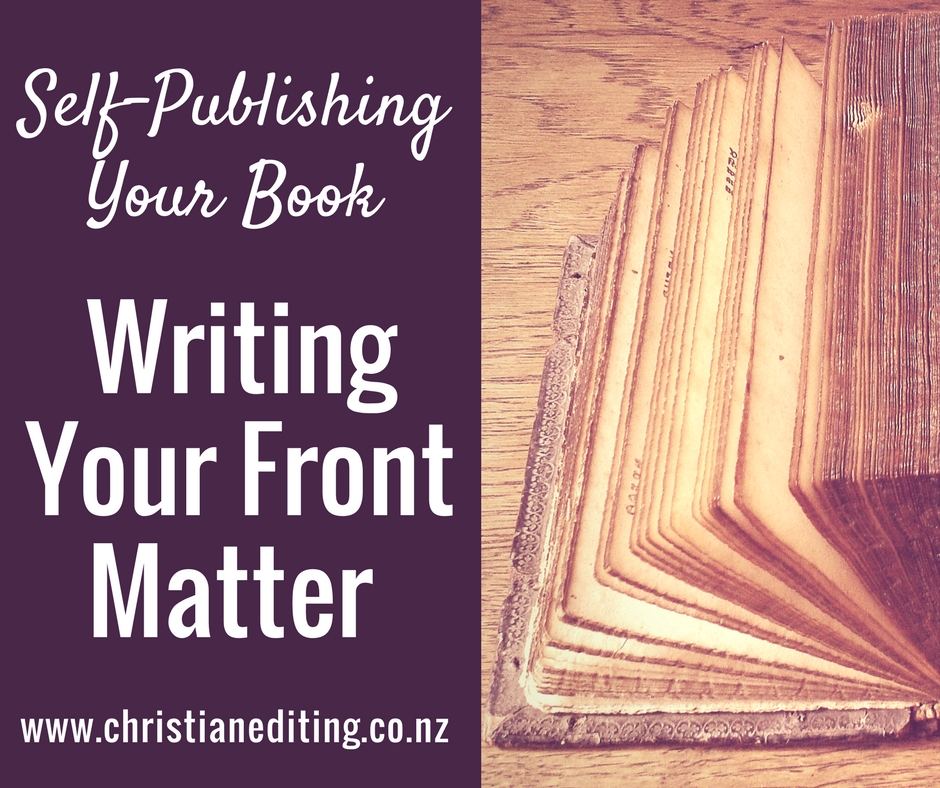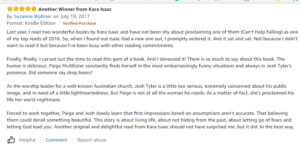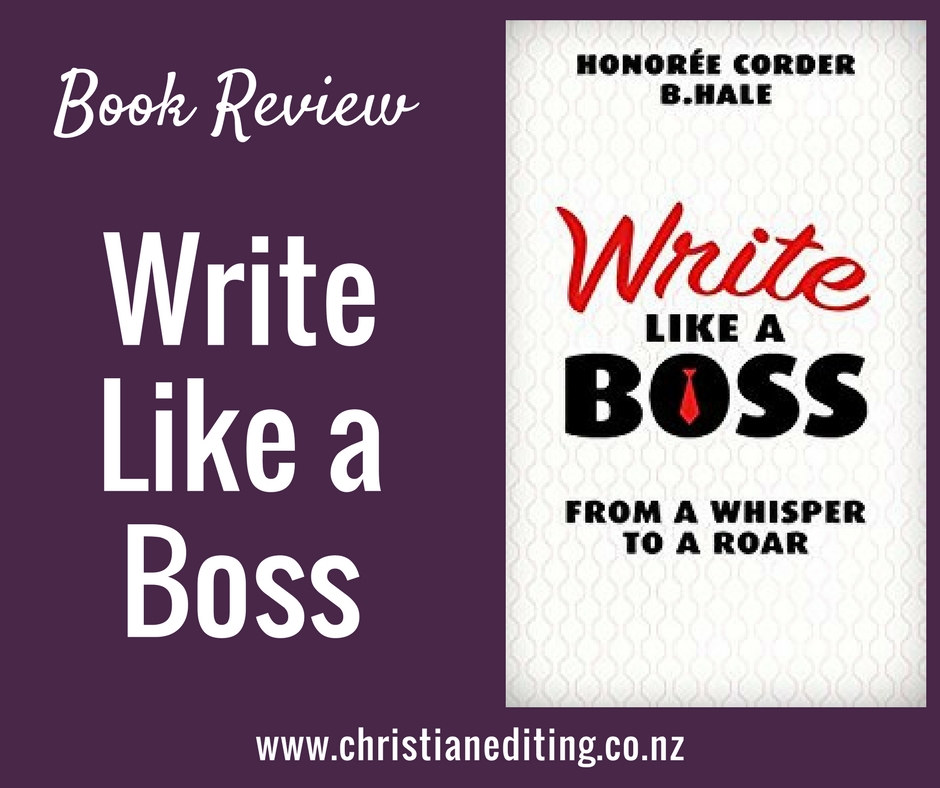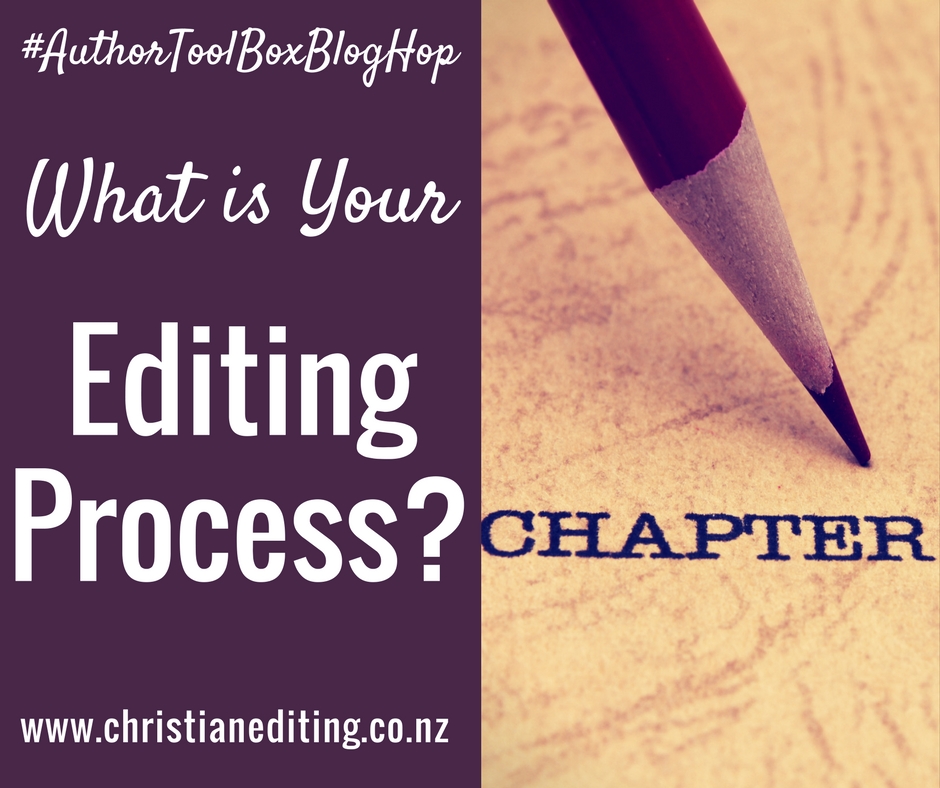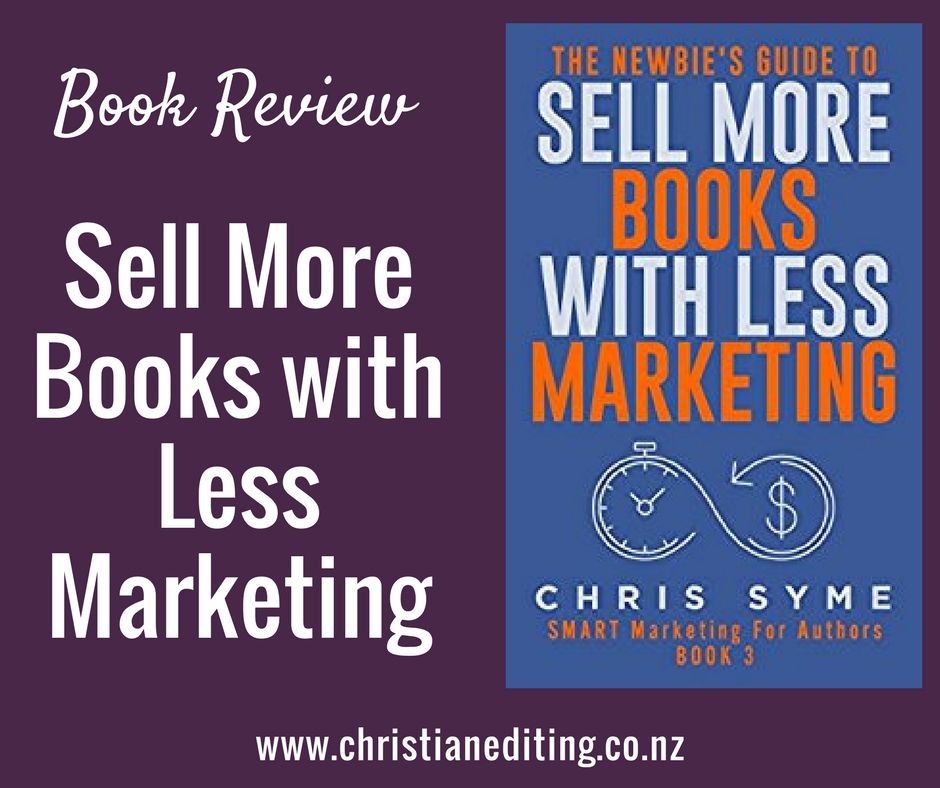You’ve finished your book. You’ve outlined, written, revised, edited, edited, edited and proofread 20,000 or 50,000 or 80,000 or more words. Now it’s ready to publish, but there is still more to be written.
You need your front matter and back matter.
A published book is made up of three parts:
- Front Matter
- Body
- Back Matter (also called End Matter)
Today we’re going to look at the front matter: what’s included before Chapter One. This week we’re going to look at the three must-haves of front matter, and two might-haves:
- Endorsements
- Title Page
- Credits Page
- Dedication
- Table of Contents
Endorsements
Endorsements are short two to four line quotations aimed at encouraging the reader to buy the book. They may be from prestigious reviews (e.g. Publishers Weekly or Romantic Times), or from well-known authors in the genre. With trade-published books, these are often authors published by the same publisher. Some authors include comments from customer or fan reviews.
An endorsements page is optional. If included, it is usually the first one or two pages of the book, starting on the right-hand page.
Title Page
The title page is always a right-hand page in the front matter. It may be the first page in the book, or it may follow the endorsements.
Credits Page
The credits page or imprint page includes the legal information:
- Title
- Publisher name (address optional)
- ISBN number/s
- Copyright
- Permissions
- Other Credits
- Disclaimer/s
The credits page is always a left-hand page. It may be opposite the title page, or opposite the dedication page.
ISBN Number/s
The ISBN Is the International Standard Book Number, which allows booksellers to order your book and know they have the correct edition. Different editions of the book will require a different ISBN e.g. paperback, hardcover, ebook. A reprint may use the same ISBN as the original edition, but a new or updated edition may require a new ISBN.
Books are not required to have an ISBN, but it is recommended if you wish to sell through online retailers. Note that Amazon has its own categorising system, the ASIN (Amazon Standard Identification Number). ISBNs are free in some countries (e.g. Canada and New Zealand), but must be purchase in others (e.g. Australia or the United States of America).
Copyright
The copyright information will include:
- The text copyright (the author/s)
- Cover copyright (the cover designer)
- Image copyright (the photographer or stock image site)
The cover designer may or may not retain copyright over their work. This will be covered in your contract, and they should also advise you of their preferred wording e.g. whether they need to be acknowledged as the copyright holder (Cover design © Designer X) or credited (Cover by Designer X).
There should also be a statement to the effect that all rights are reserved, and that the book may not be copied or reproduced in any form without written permission. Many books make a specific exception for short quotations in reviews (a use which is permitted under copyright law in most jurisdictions).
The actual wording of this section may depend on where you live or where the book is published.
Permissions
Authors cannot quote the copyrighted work of another creator without permission. The Credits Page will therefore include the necessary permissions e.g.
- Bible quotations: most versions of the Bible can be quoted subject to certain restrictions (e.g. less than 500 verses, and not a complete book). Check Bible Gateway for further details.
- Song lyrics: song titles are not subject to copyright in most jurisdictions, but song lyrics are. Lyrics should not be reproduced without permission. The copyright holder will be able to provide their preferred/required wording.
Other Credits
The author or publisher may wish to credit the cover designer, editor, or typesetter/formatter.
Literary agents may be mentioned as well.
Disclaimer/s
A novel may include a statement that the characters and events depicted in the novel are fictional (assuming they are—some novels are based on real-life events), and any resemblance to actual people living or dead, or to events is coincidental and unintentional.
A historical novel that includes a mixture of real-life people and imaginative characters may include a statement to that effect.
Dedication
The dedication is usually a short one or two-line statement from the author. This is always on the right-hand page. It is often opposite the Credits page.
Table of Contents
Non-fiction books will have a table of contents as part of the front matter. This will usually include chapter numbers and chapter names. It may be broken down into parts, or chapters may have subheadings. The format of the table of contents will depend on what makes sense given the structure of the book.
Novels may or may not need a table of contents, and most don’t. However, Amazon requires Kindle books to have a Table of Contents in the front matter, even if it is as basic as Chapter One, Chapter Two (and most are that basic).
The table of contents starts on the right-hand page, and comes after the title page, credits page, and dedication.
Other Front Matter
There are other elements which may be included in the front matter or the back matter. We’ll discuss those next week … as well as the differences between front matter in paper books compared to ebooks.