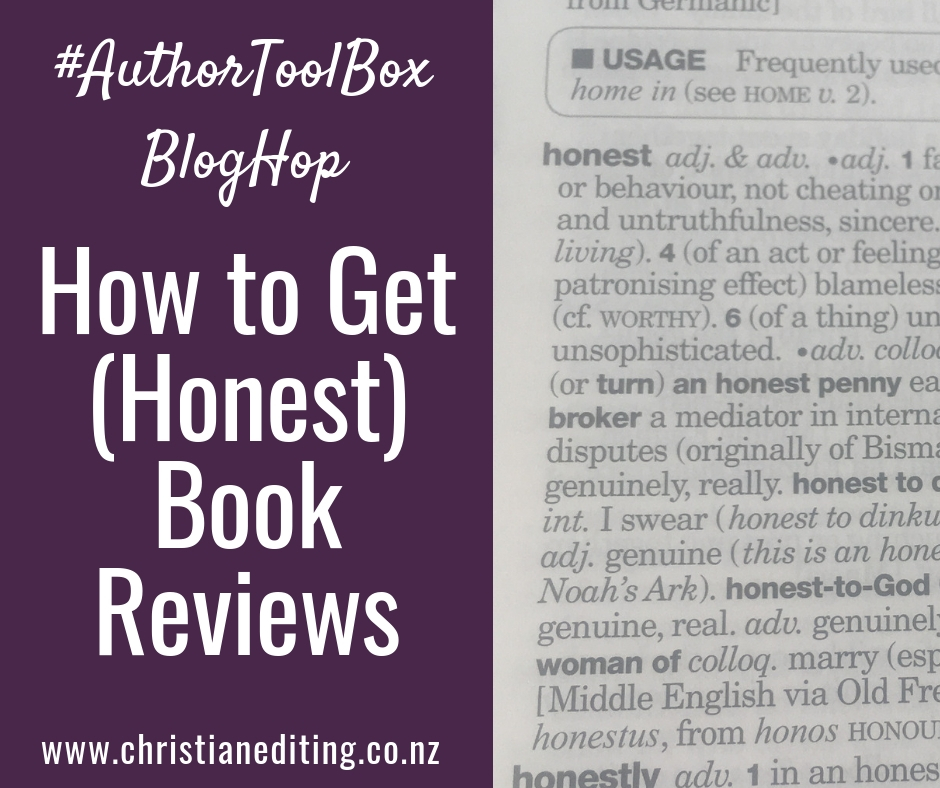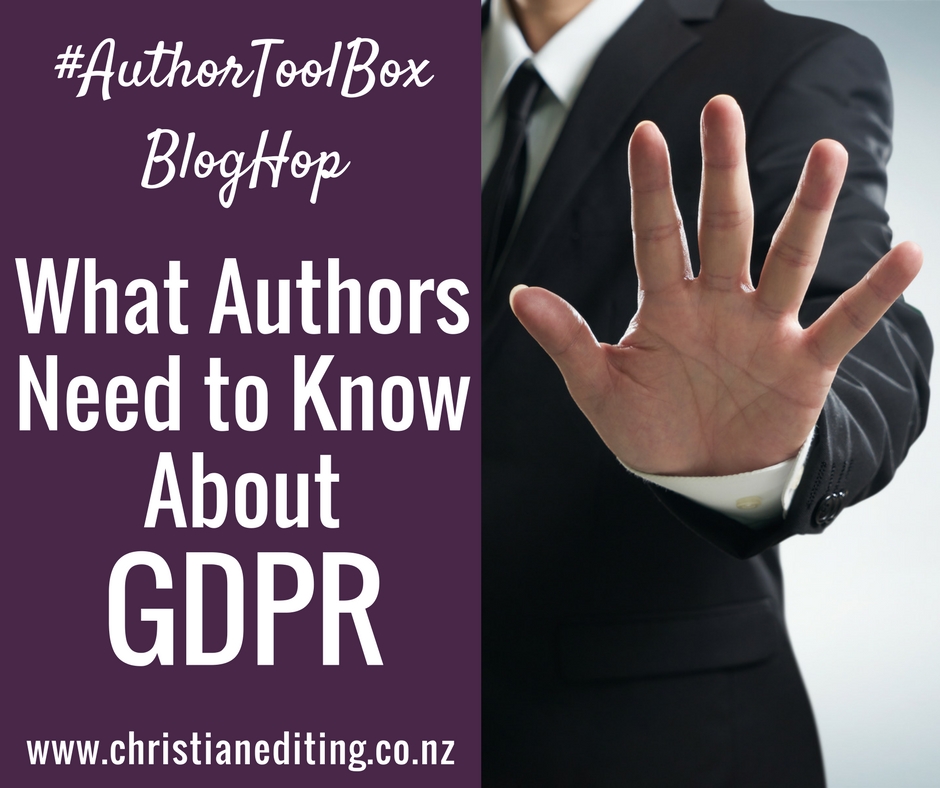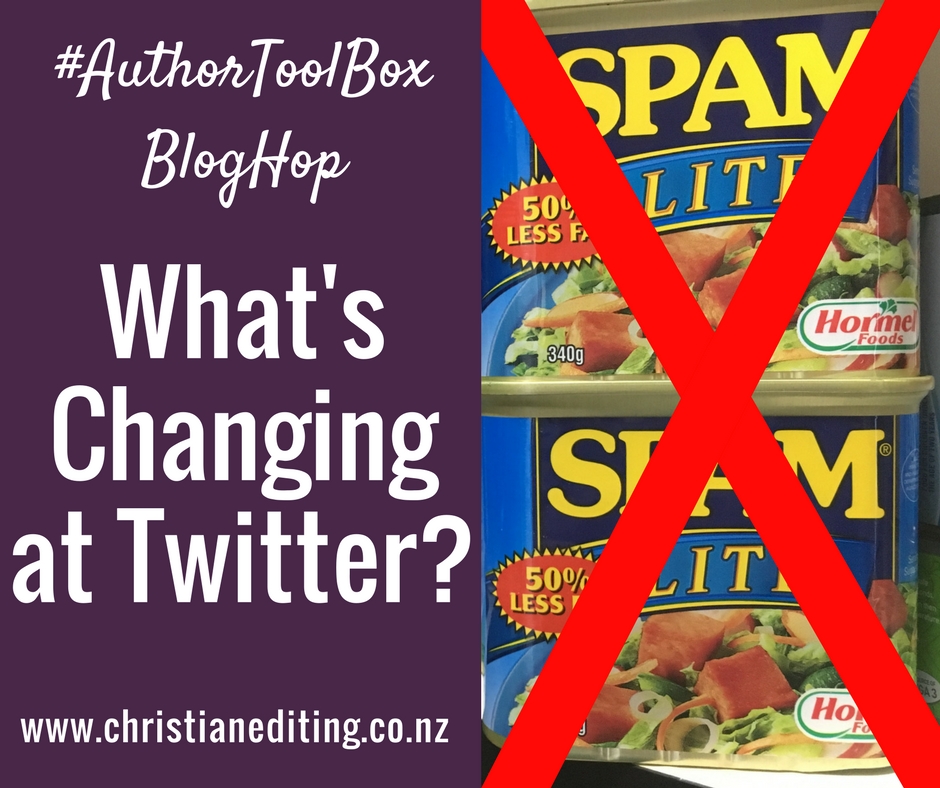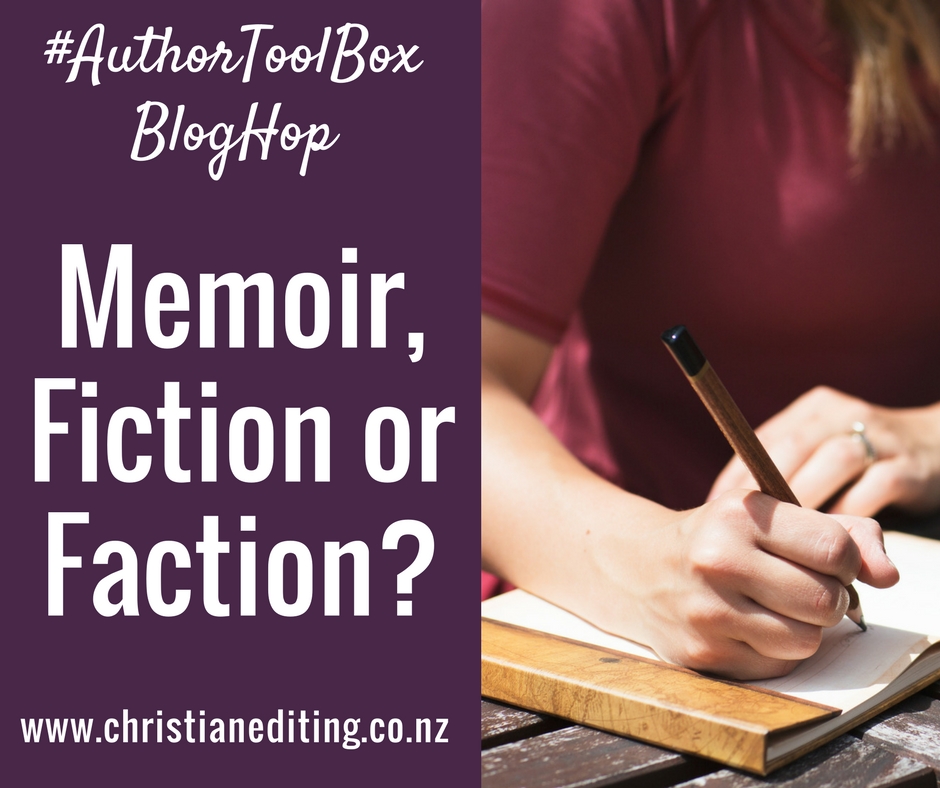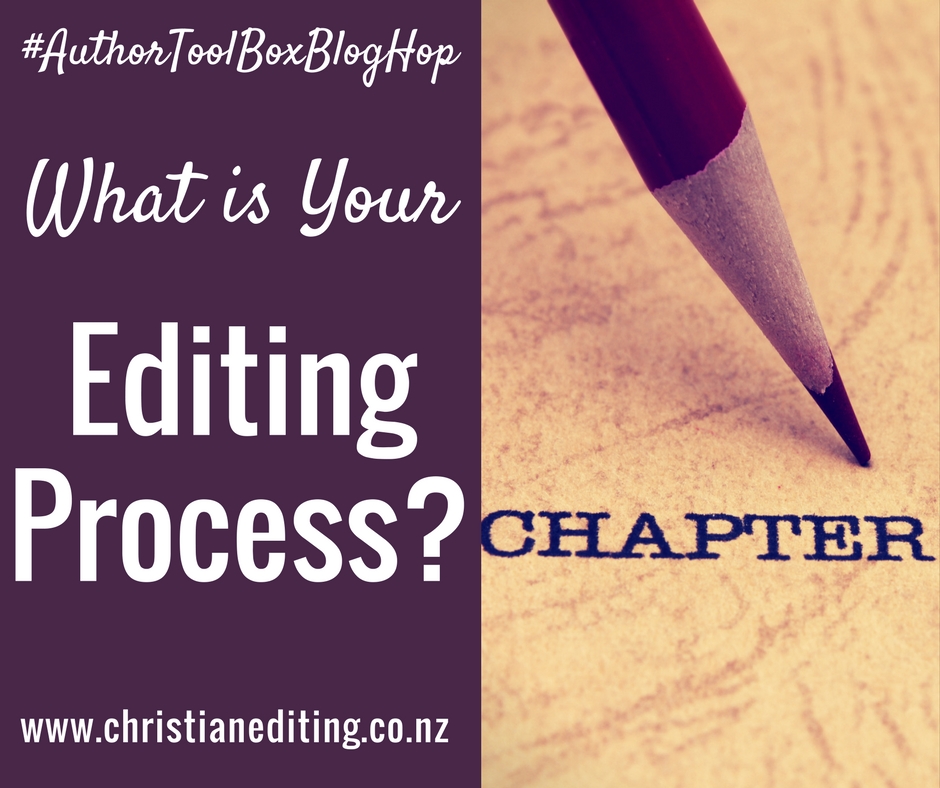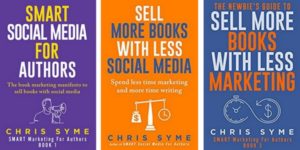Last week I talked about traditional publishing, specifically discussing large publishers. This week I’m looking at another area of traditional publishing: the small press.
Small presses and micropresses follow the same business principles as the major traditional publishers. Small presses take on the full financial responsibility for publishing and distributing the book, although you’re less likely to see their books on the shelf at your local store, or in your library.
Many will accept direct submissions from authors.
Few small presses pay advances, but all pay royalties. As with trade publishers, reputable small presses don’t charge you for publishing or require any compulsory book purchases (if they do, they’re a vanity press, which we’ll get to in a later post).
Paths to Publishing: Small Press | The potential problem with small presses is that they are often less experienced publishers, which can impact on quality. #WriteTip #PubTip Share on XThe main differences between a larger publisher and a small press are:
Small presses are more likely to be owned by individuals.
Trade publishers are often owned by multinational corporations or churches (in the Christian arena). This means the person you are dealing with in a small press has an actual stake in the success of your book.
Small presses will have a smaller team
The owner may well be the acquisitions editor, the structural editor, the line editor, the copy editor, the proofreader, the formatter, the cover designer, and the sales and marketing department. This has advantages and disadvantages: it means the person you’re dealing with is the one with the power to make decisions, but it may mean the publisher becomes stretched too thin, or are undertaking roles they aren’t suited for.
A small press is less likely to pay advances.
However, they often pay higher royalties than the major publishers, especially for digital sales (although it can be argued a higher royalty rate is only useful if the book is selling).
Small presses may offer digital-only or digital-first contracts.
This means only books with a high enough ebook sales record will get printed and distributed. Alternatively, they may sell paperback copies through a print-on-demand service such as IngramSpark rather than printing and distributing stock (because printing and warehousing costs money).
Small presses may not distribute to bookstores.
This is a factor of cost: books are distributed to bookstores on a sale-or-return basis, and a small business may not have the financial backing to make in-store sales financially viable.
Advantages of a Small Press
Most small presses accept unsolicited submissions from unagented writers.
However, just because you can submit doesn’t mean you should. I find many small presses produce books with bad writing, amateur covers, insufficient editing, and little or no marketing support. You might be better off self-publishing (or not publishing) rather than submitting to a bad small press.
Here are some suggestions of what to look for before submitting to a small press:
A good small press will operate in a niche (e.g. Christian romance)
They can’t be all things to all people, and they don’t try.
Cover art will be professional, and reflect the specific genre.
While their cover art won’t reach the standard of the best Big Five publishers, it will be as good as the cover art of the best indie publishers. Readers do judge books by their covers, and many of the small presses (unfortunately) feature cover art best described as average.
The writing and the editing should be excellent.
I often find the copyediting is solid, in that there are few or no typographical errors, but there are fundamental writing issues (e.g. headhopping, or telling not showing). Mistakes like these show the publisher or their editors lack an understanding of the essentials of good fiction. Small presses who produce excellent non-fiction may well be lacking in the necessary skills to produce excellent fiction—and vice-versa.
Books are available in major online stores.
However, books may not be available in physical bookstores, especially if the small press utilises a digital-first or digital-only model to control costs.
Prices are competitive for both ebooks and paperbacks.
Readers are unlikely to pay more than USD 5.99 for the ebook version of a full-length novel (80,000–90,000 words) from an unknown author or publisher. Paperbacks should retail at USD 12.99—USD 15.99 to be competitive with the major publishers.
What next?
Once you are confident the small press has the high standards your book deserves, make sure your book shines. To employ a cliché, you only get one chance to make a first impression, and you don’t want to waste that chance on a manuscript that has issues you didn’t fix because you didn’t know they were issues.
Paths to Publishing 2 - the Small Press | Advantages and disadvantages of publishing with a small press #AuthorToolboxBlogHop #PupTip Share on XThere are an increasing number of small presses and micropresses publishing Christian fiction. To receive a current list, click here and sign up to my monthly newsletter.