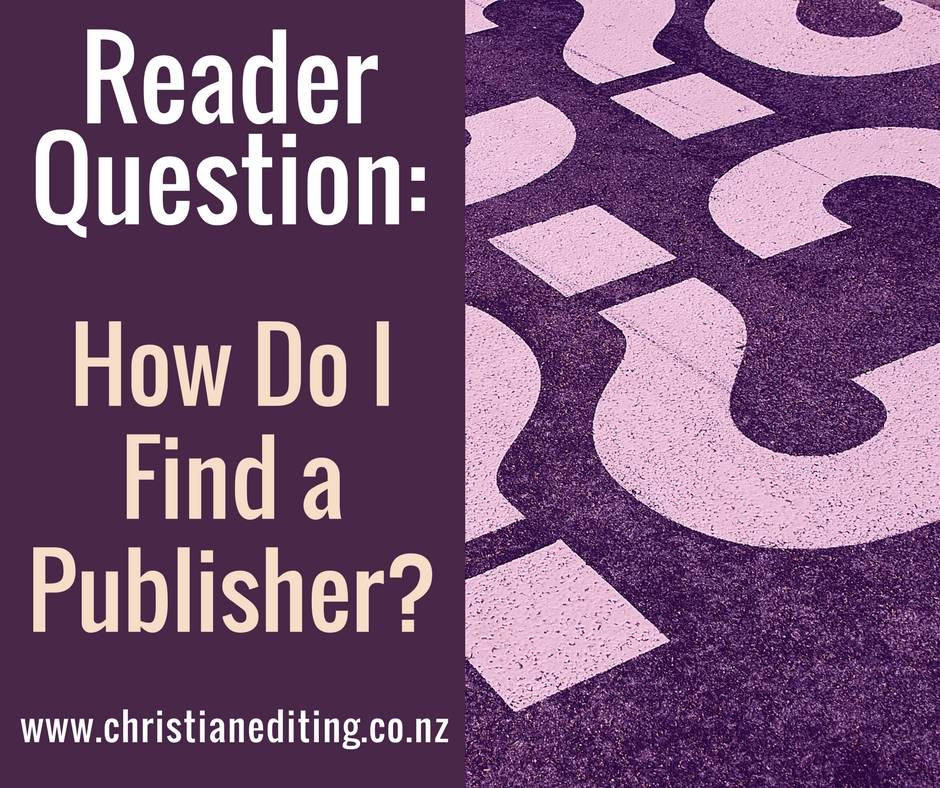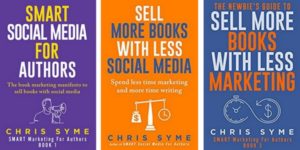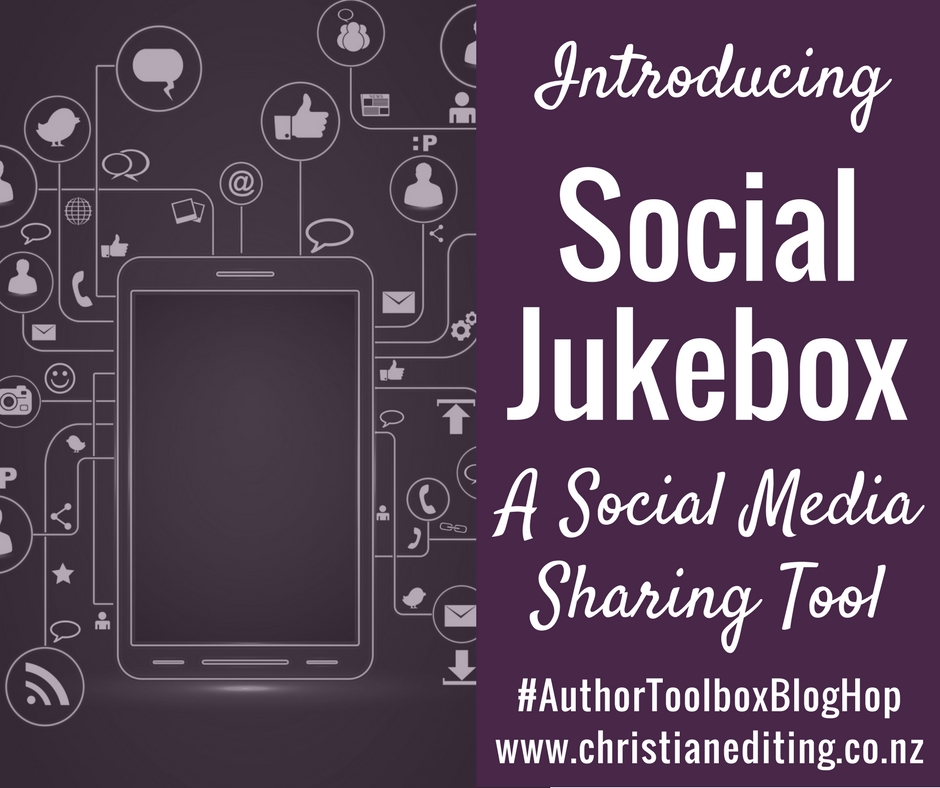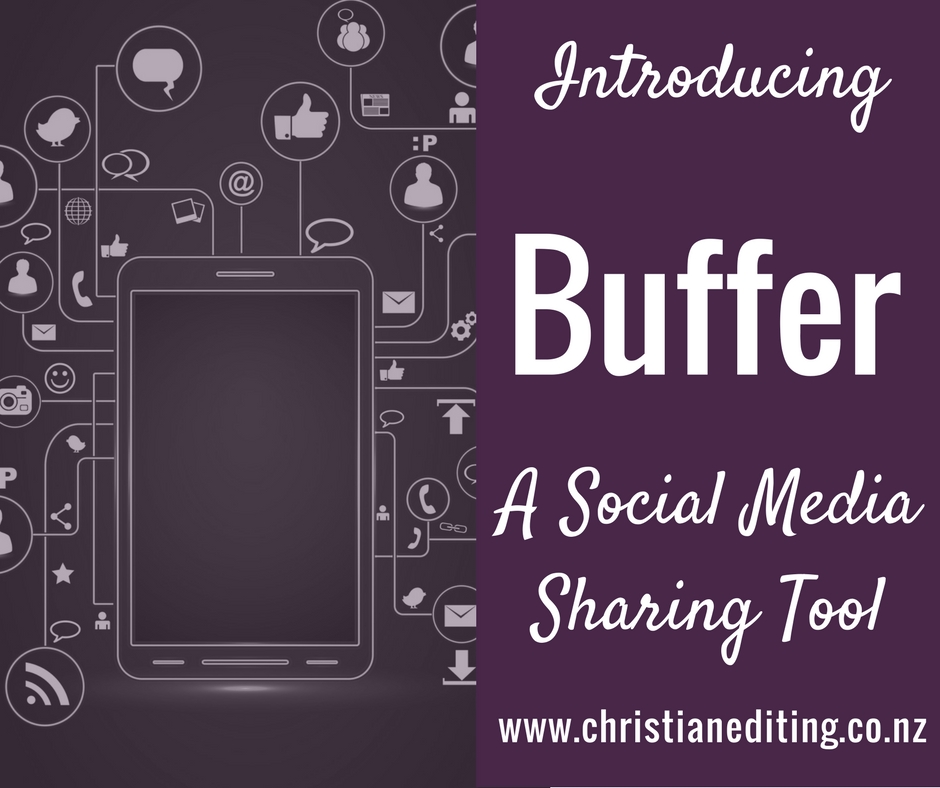This blog post comes from a question I was asked on Twitter: could I help the writer find a publisher. It’s also part of the August #AuthorToolBoxBlogHop, hosted by Raimey Gallant.
Can I help you find a publisher?
No, I can’t. Not directly.
But I can provide you with some advice that might help. First, know your genre. Then understand the paths to publishing, and choose the best path for you.
Know Your Genre
No publisher publishes anything and everything. Small publishers specialise. Big publishers have dozens of imprints, each specialising in specific genres.
Harlequin Mills & Boon (HMB) are a great example. HMB publish romance novels under a range of branded imprints. HMB are also subsidiary of HarperCollins, one of the big five multinational publishers, who publish a huge range of romance and non-romance titles.
As an author, this means you have to know your genre so you can target the specific publishers and imprints who publish your genre. Don’t submit your post-apocalyptic thriller to Love Inspired (the HMB Christian romance line). Don’t submit your historical epic to a publisher that specialises in flash fiction.
Instead, do your research and find out which publishers represent your genre. These sources might help:
- The Writer’s Market Guide (updated annually) covers most English-language publishers and imprints by specialty.
- The Christian Writer’s Market Guide covers those publishers and imprints publishing Christian writing: fiction and non-fiction from magazine articles to full-length books.
- The Guide to Publishers Specializing in Christian Fiction includes information on over 170 Christian fiction publishers, publishing novellas, short novels, and full-length novels. Receive your free copy when you sign up to my email newsletter.
Know Your Path To Publishing
There are various paths to publishing, each of which I’ve covered in detail in previous blog posts. You can:
- Publish through a major trade publisher
- Publish through a small press
- Self-publish
- Vanity Publish
I’ll look at each of these:
Major Trade Publisher
(see Paths to Publishing | Trade Publishing for more information)
Major trade publishers are probably the publishers you’ve heard of. If you read books in your genre (and you should), they are books from these publishers. You’ll find their books in your local bookstore and at your local library. And you’ll find their books in your local supermarket or big-box store.
The problem with major trade publishers is that every aspiring author wants to be published by one of an ever-shrinking number of publishers. Almost none take submissions directly from authors—instead, you’ll need to be invited to submit, usually through a recognised literary agent (click here to read my post on finding a literary agent).
If you can’t get an agent, your other traditional publishing option is a small press.
Small Press
(see Paths to Publishing | Small Presses for more information)
You probably haven’t heard of many of the small presses, although the better ones will be represented in your local bookstore or library. Many accept submissions directly from authors (although some only accept submissions from recognised literary agents).
The main problem with small presses is that they are small, which means they can’t do everything well. They might be good at editing, but have mediocre cover design (or vice versa). They won’t have the distribution networks a bigger publisher has—you might find your novel in your local Christian bookstore, but you won’t find it at the supermarket or airport.
Some offer digital-only or digital-first contracts.
This means your book is only produced as an ebook, probably because the publisher can’t afford to invest in cheap offset printing without having a print distribution network (and perhaps can’t make a profit of the more expensive print-on-demand).
There is nothing necessarily wrong with the better small presses. But if you choose to publish with a small press, you need to make sure they are doing a better job than you could if you self-published.
Self-publishing
(see Paths to Publishing | Self-Publishing for more information)
Self-publishing means you wear multiple hats. As the author, you write and revise your book, and you have primary responsibility for marketing. (That’s the same no matter what path you take to publishing.)
You then have a role as a publisher, where you’re responsible for all the business aspects of publishing: finding one or more editors, getting your book edited, proofread and formatted. Finding a cover designer and agreeing a cover. Finding reviewers and influencers. Sending your book off to print (if you’ve decided you need a print run—many authors don’t). Converting your book into ebook format, and uploading to the various retailers.
Self-publishers still need partners to distribute their book. The most common distributors are:
For paper books:
- Amazon KDP (which now offers print books)
- IngramSpark (aka Lightning Source)
These distributors list your book in their online catalogue, then print it when an order is received, and ship it directly to the purchaser. As the author, you receive the profit on each sale (i.e. purchase price less printing, handling, and distribution costs).
For ebooks:
- Draft2Digital (distributes to dozens of major and minor online stores)
- Google Play
- iBooks (owned by Apple)
- Kindle Direct Publishing (Amazon’s ebook platform, selling mobi files)
- Kobo
- Smashwords (distributes to dozens of major and minor online stores)
There are two main formats of ebooks: epub, and mobi. All retailers except Amazon sell ebooks in epub format. Amazon uses mobi, their own proprietary format. Distributors such as Draft2Digital and Smashwords will sell books in a range of formats, as selected by the purchaser.
As an author, you receive the sale price less a distribution fee. This distribution fee varies from 35% to 70%, depending on the retailer and the sale price. For example, if you publish on Amazon Kindle, you keep 70% of the sale price on books priced between $2.99 and $9.99, and 35% for cheaper or more expensive books.
There are an increasing number of companies who advertise themselves as assisted self-publishers.
Some of these are legitimate companies providing quality services to authors (e.g. editing, cover design, formatting, or printing services). But many are vanity presses, charging a lot of money and not delivering a quality result.
Vanity Publishing
(see Paths to Publishing | Vanity Publishing and Author Services for more information)
This is not my recommended route. In fact, it’s one I recommend you avoid.
These publishers might tell you they are self-publishers (but they ask for money), or they might tell you they are traditional publishers (but they ask for money). They may call themselves a co-operative publisher, a hybrid publisher, a partnership publisher, a self-publisher, or even traditional royalty-paying publisher.
What they won’t call themselves is a vanity publisher. But that doesn’t change what they are. But you can learn to recognise them: vanity publishers ask for money.
Check out their website: are they trying to sell books to readers, or publishing packages to writers? A genuine publisher makes their money by selling books to readers. A vanity press makes money without ever selling a single book. They don’t usually offer editing, and their books are often overpriced relative to the market. The contract may well assure you that you earn 100% royalties, but 100% of no sales is nothing.
If you have any doubts, don’t sign.
To my Twitter questioner:
No, this doesn’t directly help you find a publisher. But I hope it helps you understand the publishing industry, and brings you a few steps closer to finding the right publisher for your book. It might just be you.
Are you a published author? Which path to publishing did you choose? What advice do you have for my Twitter questioner?
This post is part of the August #AuthorToolBoxBlogHop, hosted by Raimey Gallant. Click here to find other blogs participating in the Hop.