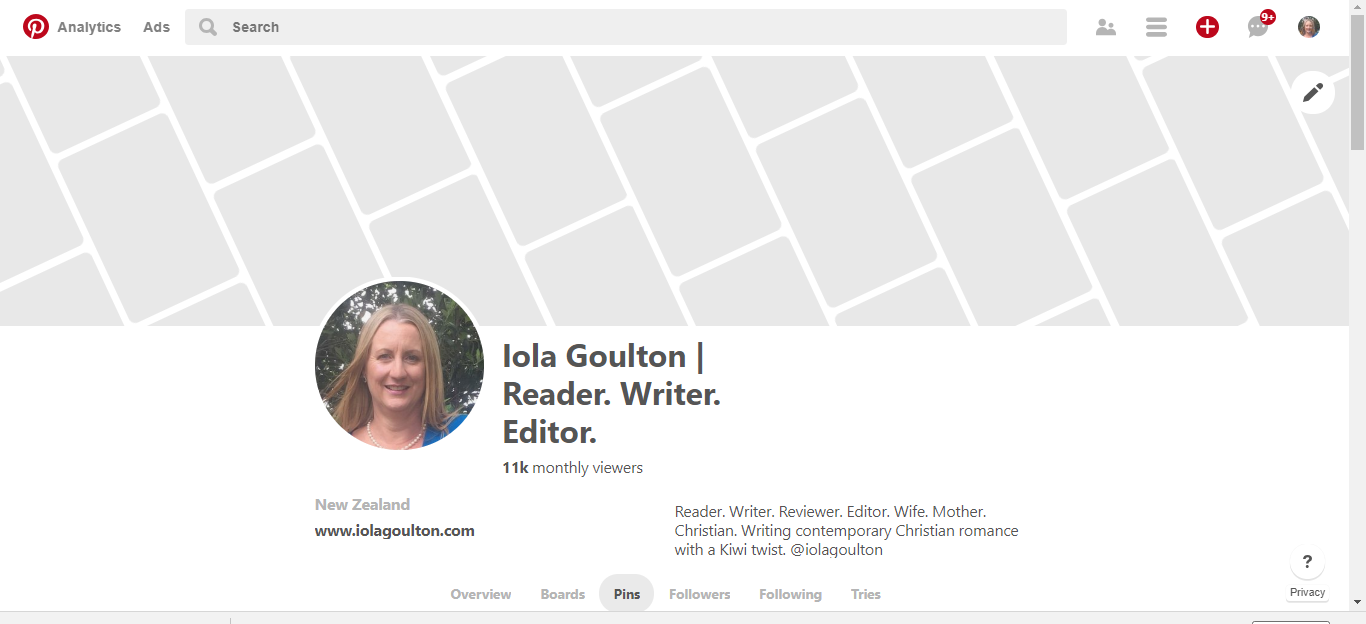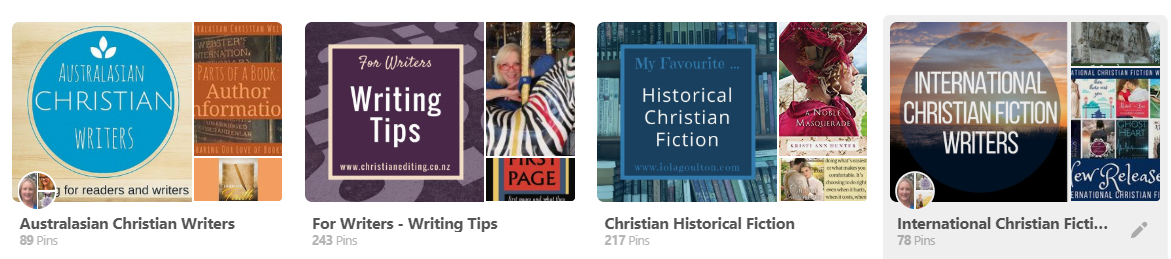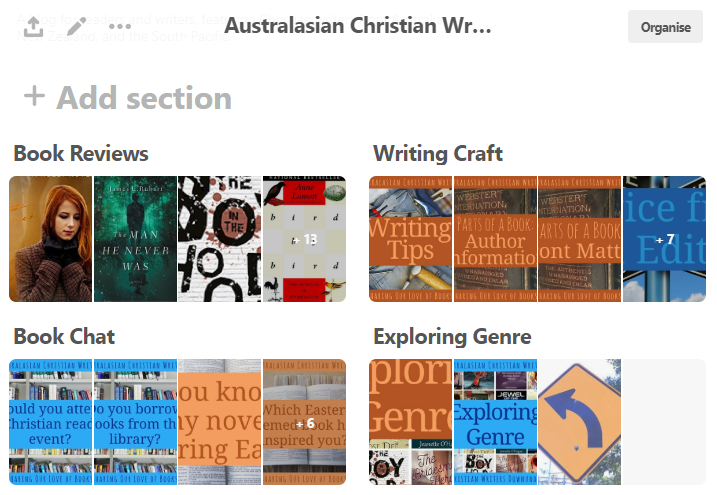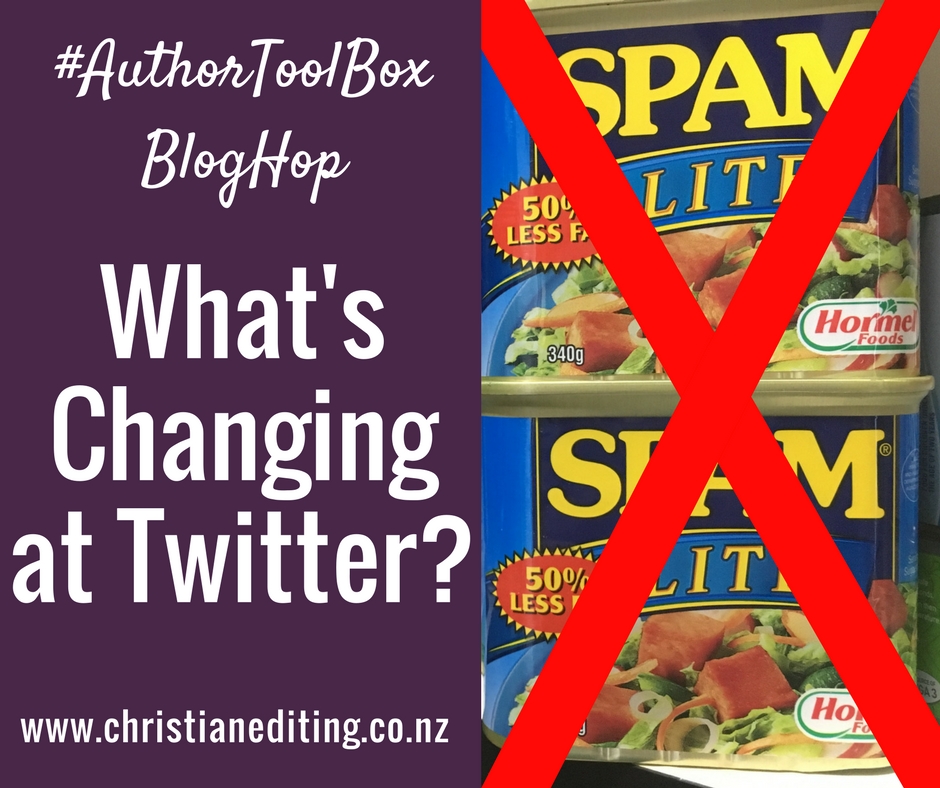I often see variations on this question: An agent liked my manuscript, but said I needed to build my social media presence. I work full time. Should I hire someone?
Short answer: Maybe. Long answer …
Maybe. It depends on what your agent means by a social media presence, the kind of books you write and plan to write, on your brand, and on what God wants for your writing …
Dear Editor, An agent liked my manuscript, but said I needed to build my social media presence. I work full time. Should I hire someone? #BookMarketing #SocialMedia Share on XLet me explain.
I don’t have an agent. I’m not seeking representation from an agent. I’ve lurked on a lot of agent blogs over the years, and one thing I’ve found is that agents are all different.
- Some only accept electronic submissions; some only accept paper.
- Some want a query letter first, others think a query letter is a waste of time and want a full proposal.
- Some seem to think numbers are the only important aspect of a writer’s platform, others make no mention of the subject.
That’s an extended way of saying that for every agent who reads this blog post and thinks I’ve got something right, another will think I’ve got it wrong. The right answer to this question depends very much on the agent you’re talking about.
What is a Social Media Presence?
If your potential agent thinks a good social media presence is 100,000 engaged Twitter followers, then it’s possible the agent is out of touch. Absolute numbers are not as important as they once were—it’s all too easy to buy 1,000 or 10,000 or 100,000 followers on any platform.
It’s not even important how many people Like your posts (as Likes can also be bought).
While there are a lot of readers, writers, and reviewers on Twitter (and I definitely recommend having a Twitter account), you may be better building a following on Instagram or in a Facebook Group (as Facebook have announced they will be placing more emphasis on Groups and Events, as apparently these are their two most popular features). Facebook knows Groups and Events get engagement in a way that Pages don’t.
Engagement is important.
Engagement is how many people read and respond to your posts—whether by sharing an emotional reaction (e.g. a heart or wow reaction on Facebook), by adding a meaningful comment (something more than “great post!”) or by sharing.
Engagement comes from authentic two-way conversations. That means you have to be present on social media to build relationships and engage with those who engage with you—responding to comments, liking and commenting on posts. Being present and real and authentic. You can’t hire that out.
What does this agent expect in terms of building your social media presence?
But this might not be what your dream agent means. So you need to know what the agent means before you invest your time or your money in developing a social media presence. Does the agent mean social media only? Or does the agent mean your author platform—your entire online presence including social media, your website, and your email list?
Also, what manuscript did you submit?
- Fiction or non-fiction?
- What genre?
- Was it written for adults, teenagers, or children?
These questions are important. If you’re going to build a social media presence, you need to focus on the platforms your target reader uses. There is little point in building a Facebook Page if your readers are all on Instagram.
I’ve discussed the basics of author platform in previous posts:
- What Is an Author Platform?
- Do I Need a Website?
- Do I Need Social Media?
- Do I Need an Email List?
- Why You Need to Be on Twitter.
I’ve also built the Kick-Start Your Author Platform marketing challenge, an email course to help authors develop a basic platform.
Build Your Brand
How you do this will depend on what you are writing, and who you are writing for. You need to decide who you are, and build your author brand around that persona. Then you need to attract and engage with potential readers.
I believe you should do this yourself.
Why? Because you can’t hire someone to tell you who you are.
Should you hire someone to build your social media presence? I believe you should do this yourself, because you can’t hire someone to tell you who you are. #BookMarketing #SocialMedia Share on XOnce you know who you are and who you want to be online, you can hire someone to help you broadcast that message. But you’re going to have to do some of the hard work up front.
It’s generally agreed that a non-fiction author needs more of an author platform to interest an agent than a fiction author. That’s especially true in the case of true-life stories—for example, I’ve read that agents aren’t interested in cancer stories. They’re all too common.
Once you’ve decided who you are, and once you know what kind of platform your dream agent wants you to build, then you have another decision: is that what you want to do? Is it what God wants you to be doing?
Should you hire someone to build your social media presence?
The answer is going to depend on the answers to other questions:
- What does this agent mean by “build a social media presence”? This is the most important question.
- What manuscript is the agent interested in? What’s the genre? Is this the same as the books you’ve previously published, or different?
- What is your brand? In other words, who are you? How do you want people to see you?
- What does God want for your writing? Is this closed door a challenge for you to get past, or is it a door God doesn’t want you to open? Is chasing this agent God’s plan for you and your writing?
- What is more important to you (and to your dream agent)—numbers or engagement?
- How much is hiring someone going to cost? What results will you get? Is that return on your investment worth it to you?
- Could you find a way to do this yourself, perhaps by investing in online tools such as Buffer or Hootsuite? Or by signing up to my Kick-Start Your Author Platform marketing challenge?
Once you’ve answered those questions, then you can get back to your original question: should you hire someone?
I suspect the answer is no.
That might change in a couple of weeks or a couple of months, when you find the answers to some of my other questions. By then, I suspect, the answer to your original question will be obvious.