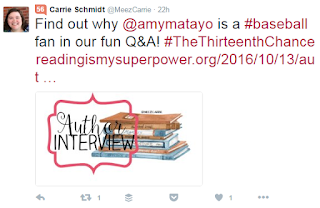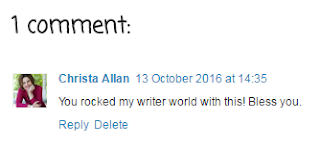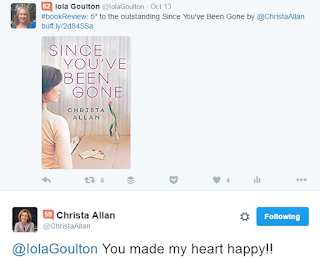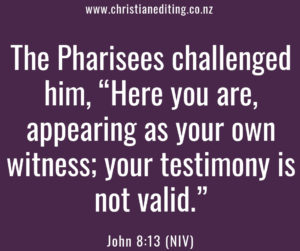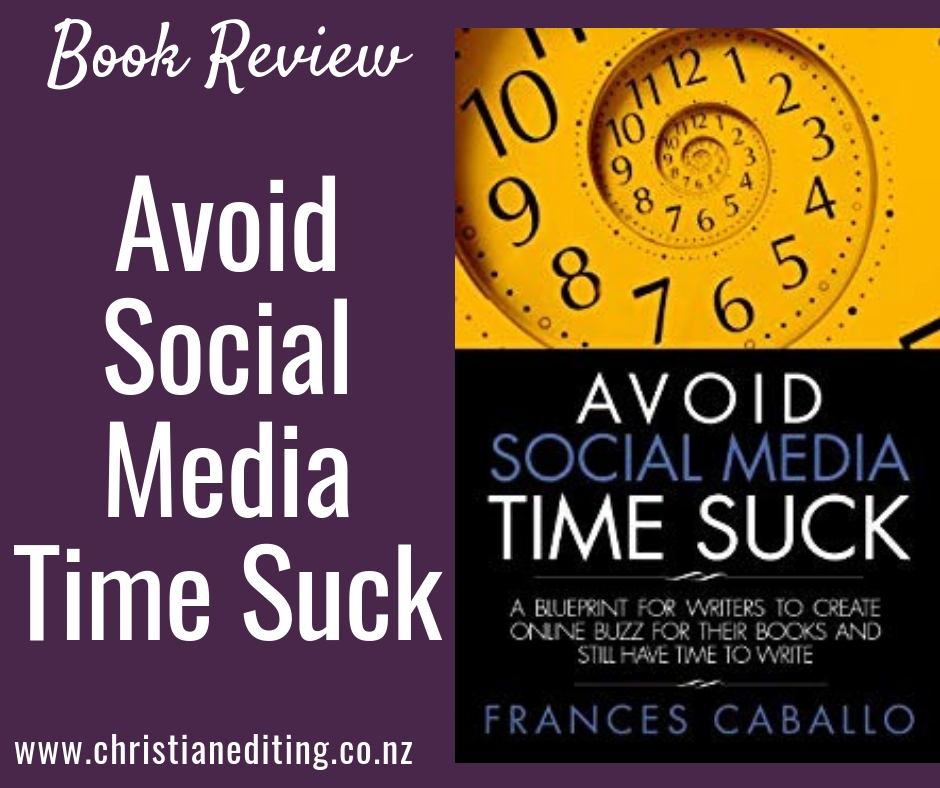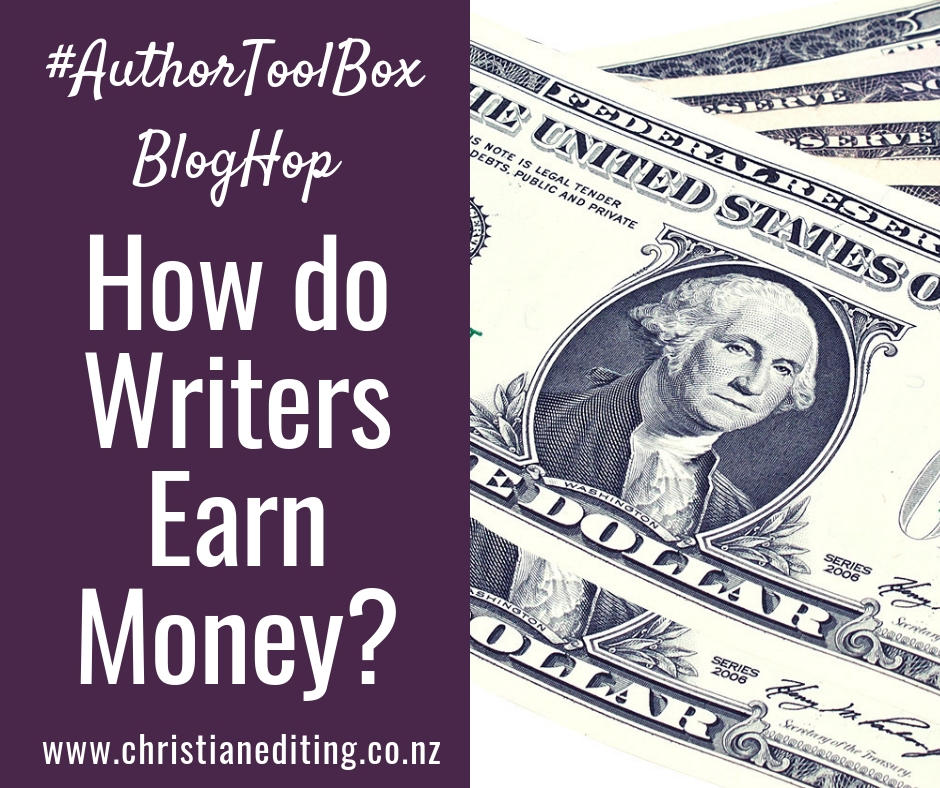Over the last few months, I’ve come across several people asking if they should pay an agent or editor or publisher for X or Y or Z. Today I’m answering some of these questions.
Should I pay an agent a reading fee?
No.
The Association of Author Representatives clearly state that literary agents are not to charge clients or potential clients for reading or editing their work.
For that reason, members may not charge clients or potential clients a fee for reading and evaluating literary works
Literary agents are paid a percentage of the advance and royalty they negotiate on your behalf when they sell your book to a traditional publisher. The industry standard is 15 percent. Many agents negotiate that the publisher will forward them the full advance or royalty payment, and the agent will then check the royalty statement, take their 15%, and forward the balance to the author.
Kathryn Kristine Rusch recommends negotiating that the publisher make two payments—15% to the agent, and the remainder to the author. I suspect more authors will be asking for this split after the recent case where author Chuck Palahnuik was virtually bankrupted when his agent’s accountant embezzled the funds.
Not all publishers pay advances—if that’s the case, the agent gets paid purely on royalties. Either way, the agent gets paid a proportion of book sales. That’s it.
Should I pay a publisher a reading fee?
Again, no.
Reputable publishers make money by selling books. Period.
Yes, there are a lot of up-front costs in owning a publishing business, even a small press.
If a publisher doesn’t have the resources to read submissions, then they should close submissions for a period (as many do).
Otherwise it would be all to easy for a publisher to charge prospective authors a reading fee. (I’ve seen $35 discussed in Facebook groups). They could turn that into a profit centre. There is also no way to tell the publisher actually read your submission. They could just take your $35 and send back a form rejection letter or email.
Yes, it takes time for publishers to read and assess submissions, and time is money.
Some even pay readers to go through the slush pile. But this is a cost of publishing. If publishers don’t have the time, they can say they only accept submissions from literary agents, or close submissions for a period.
If you download Christian Publishers: A Guide to Publishers Specializing in Christian Fiction, you’ll see I divide out those publishers which are accepting submissions from those who only accept agented submissions. Unfortunately, the high-profile publishers don’t accept unsolicited submissions.
(If you want to know how to find a Christian literary agent, check out this post: How do I find a Christian Literary Agent?)
Should I pay to have my manuscript edited before I submit to an agent or publisher?
Maybe.
Some agents also moonlight as freelance editors. I’m in two minds about this. I can see the appeal in using their skills to earn a little money on the side. I can definitely see the attraction for unpublished authors. After all, paying an agent to edit your manuscript gets you in front of an industry insider, which might be the vital step you need to be offered agency representation or a publishing contract.
However, this goes against the AARs ethical standards:
The AAR believes that the practice of literary agents charging clients or potential clients for reading and evaluating literary works … the term “reading and evaluating literary works” includes providing editorial services with respect to such works. The term “charge” includes any request for payment.
So an agent can moonlight as a freelance editor … but not for current or potential clients.
Also, I read endless blog posts about how busy agents are: how many submissions they have to review, how many manuscripts they have to edit, how many contracts and royalty statements they have to review. If they are so busy, they should be spending their non-working hours relaxing, not moonlighting in a job that’s so close to their day job.
I’ve also heard of publishing house editors undertaking freelance editing work.
Many publishing houses outsource their editing to freelance editors. While hiring one of these freelancers should get you a high standard of editing, a freelance editor isn’t likely to have any influence with the publishing house.
Working with an editor for a publishing house might give you some advantage, but there are potential disadvantages. While publishing house employees aren’t covered by the AAR, they are covered by their own employment contracts, which may well prohibit taking outside paid work.
What about freelance editors? (Like me).
If you’re serious about getting represented by a literary agent or being offered a contract with a major traditional publisher, then you need to make sure your submission is the best possible standard.
That may mean getting input on your writing before submitting. That input could come through beta readers, critique partners, contest judges, or a freelance editor.
This doesn’t have to be a full edit: it could mean an assessment of your full manuscript. It could mean copyediting your first couple of chapters, or it could mean assessing your opening chapters to identify any recurring writing issues.
If you’re interested in finding out more, email me via the About page.
Should I pay to enter a writing contest?
That requires a longer answer, and will be the topic of next week’s post.