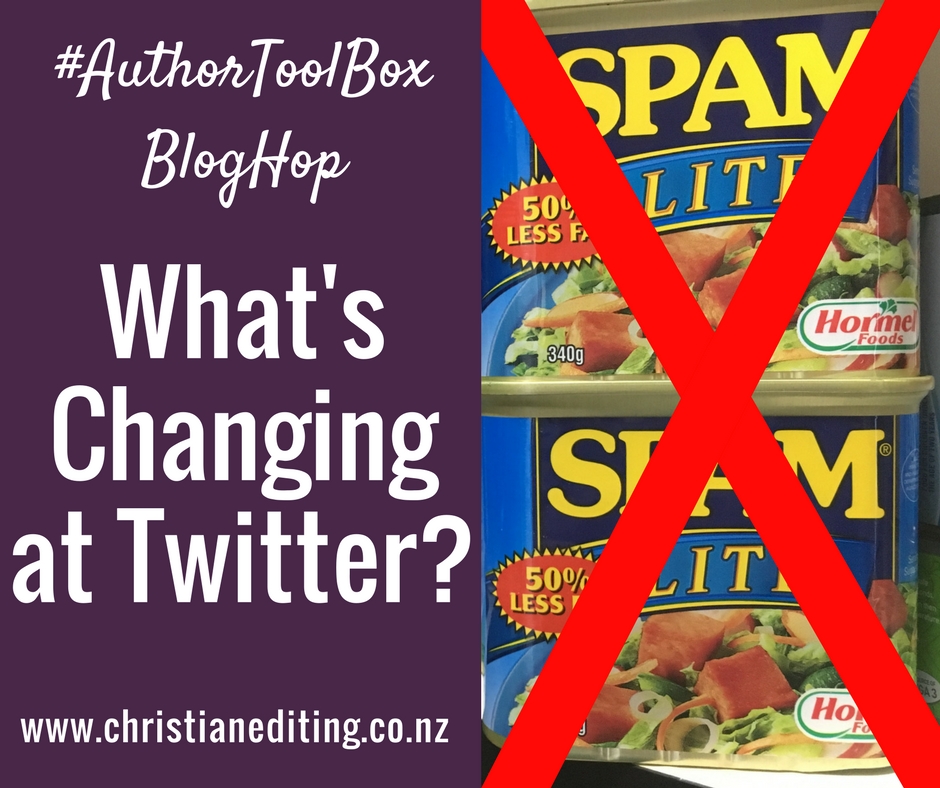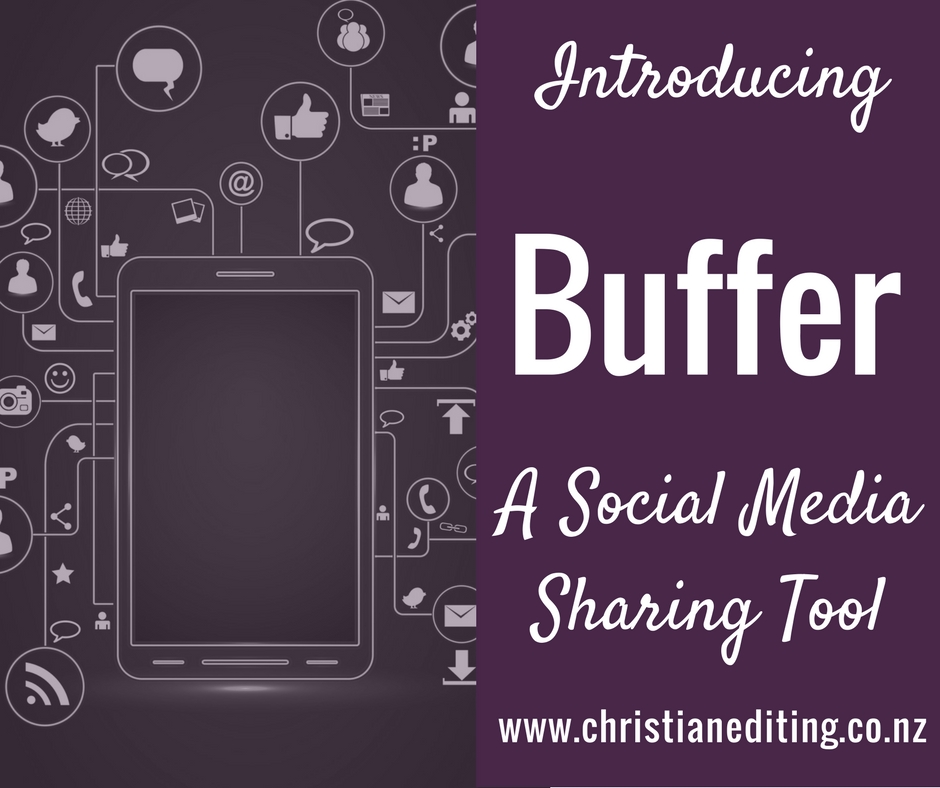In my previous post on how writers earn money, one of the ways writers (and bloggers, and other online business owners) can earn money is through affiliate schemes.
But what are affiliate schemes? How do they work? Are there any rules around affiliate scheme membership? And how do you sign up?
All great questions, so let’s get started.
What are affiliate schemes? How do they work? Are there any rules around affiliate scheme membership? And how do you sign up? #BloggingTips #AffiliateMarketing Share on XWhat are Affiliate Schemes?
An affiliate scheme is a form of advertising, but not traditional advertising.
Traditional advertising is business to consumer:
McDonalds advertise their product on TV, and hope that people show up in store and buy their burgers. If enough people buy their burgers, McDonalds make a profit and get to stay in business.
Affiliate marketing is consumer to consumer:
An affiliate shares their unique link to a product, and hopes that people click on the link and buy the product. For every person who clicks on the link and buys the product, the affiliate earns a commission payment, at no cost to the buyer.
The difference between advertising and affiliate marketing is payment.
An advertiser pays for the advertisement even if no one buys (yes, some advertising is pay per view (PPV) or pay per click (PPC), but the advertiser still pays even if no one buys).
With affiliate marketing, the producer only pays when someone buys the product.
If the buyer subsequently asks for a refund, the affiliate doesn’t receive credit for that sale (which is why most affiliate schemes pay on a 30-day or 60-day lag).
The producer and the affiliate both earn only if the product sells.
The buyer doesn’t pay any more for the product—the commission is paid for by the seller, out of the selling price. You can still buy the product or service for the same price without using the affiliate link. But using the affiliate link is a small way of saying “thank you” to someone who has given you good advice or recommended a product you’re interested in. And it costs you nothing.
Some affiliate schemes offer discounts to people who buy through an affiliate link.
For example, Bluehost charges $7.99/month for basic webhosting. First-time customers can often get basic hosting for $3.95/month if they sign up for three years (that’s my affiliate link). But if you sign up for Bluehost using some affiliate links (like this one, which the WP-BFF.com affiliate link), you can get basic hosting for $2.95/month for three years.
How do Affiliate Schemes Work?
At the high level, affiliate schemes work by giving the seller access to a wider audience. It’s cheaper than advertising, because the seller only pays if the product or service sells.
At the technical level, each affiliate is allocated a unique code. Instead of sharing the straight product link, they share a longer link that includes their affiliate code. The website then knows to credit that affiliate with any purchases made using that tracking link.
For example, here is a standard Amazon link:
https://www.amazon.com/Grace-Deep-Waters-Christine-Dillon-ebook/dp/B07V2KRF88/
As you can see, the link shows the title (Grace in Deep Waters), the author name (Christine Dillon), and the ASIN—the Amazon identification number—for the book (B07V2KRF88).
Here is that same link with my Amazon tracking ID:
Ugly, isn’t it? But you can see my tracking code hidden in there—iolagoulton-20.
And here is the short version of that link, which includes my embedded Amazon tracking ID:
It’s shorter and cleaner, but there is nothing to show it is an affiliate link … and that’s something we have to disclose.
Most affiliate links use cookies which are valid for anywhere from 24 hours to 180 days. That means that if you visit a site using an affiliate link, the site tracks my link and gives the me affiliate credit for any purchase you make while the tracking link is still valid.
What are affiliate schemes, how do they work, and what are the legalities? #AffiliateMarketing #BlogTips Share on XAffiliate Disclosure
In the same way that book reviewers are required to disclose they received a free copy of the book for review, the US Federal Trade Commission requires that affiliates disclose their affiliate status. This is because affiliates, influencers, and endorsers are considered advertisers—because we potentially earn a money by promoting that product or service.
This disclosure could be through a disclosure statement on a website, or a #ad, #affiliate, or #AmazonInfluncer tag on social media. Here’s an example disclosure statement:
I am a member of the [company] affiliate programme. This means I earn a commission on any purchases you make using these affiliate links. Note that this does not affect the price you pay.
You even have to include a disclosure statement if you received a free book to review. Here’s the disclosure I use in reviewing:
Thanks to [publisher] and NetGalley for providing a free ebook for review.
How Do I Start Affiliate Marketing?
Many companies offer affiliate schemes. Amazon is probably the biggest and best known, but there are hundreds of others. In fact, managing your affiliate links could easily become a full-time job (but not one that’s guaranteed to pay, as we’ll discuss next week).
I recommend starting with Amazon (if they accept you—they do have requirements). After that, consider what products and services you currently use which you’ve purchased online, and see if any of them have affiliate schemes. check their website: many companies have an affiliate link in the footer.
If you can’t find a link on the website, then ask Google: search for the company or product name plus “affiliate” or “affiliate scheme”. That usually works if the company has an affiliate scheme.
But not all companies offer affiliate schemes.
For example, I use and love Buffer (and the WP to Buffer plugin for WordPress). I recommend them. But neither company have affiliate schemes, so I don’t earn anything by recommending them.
If you do decide to dip your toe in the waters of affiliate marketing by sharing affiliate links, then I recommend you curate the offers you share. Don’t share every product and service you find. Focus on products and services that:
- You have personally used and recommend (ideally, products you have personally paid for).
- Represent good value for money.
- Are a good fit for your audience.
This is partly about the relevance of the offer (you want to share offers that your audience are likely to be interested in), but its also about trust.
If you recommend a product that doesn’t deliver on the promise, then your audience might lose trust in your advice … all your advice.
There are a couple of services or courses I’ve bought or used that have affiliate schemes, but I didn’t find the service or course useful. Consequently, I haven’t signed up for those affiliate schemes and I don’t mention or promote those products. Maybe one day I’ll try the course again and be converted. Until then, you won’t hear about it from me.
This is especially important with more expensive items like courses. The more expensive the product, the more important it is that you only share products and services that serve your audience. That’s how you’ll enhance your brand and maintain trust with your audience.
Administration Details
When you apply to become an affiliate, you will need to provide details such as:
- Your full name and address
- Your website address
- Links to the sites where you expect to display or promote affiliate links
You may also have to provide your tax information.
Big companies like Amazon and Bluehost are required to either have your tax information on record (so they can submit it to your country’s tax authorities) or to withhold tax payments (which is no different to how Amazon treat tax on book sales). Smaller companies or solo businesses are more likely to pay you the full commission, so tax is your responsibility.
Note that if your country has a tax treaty with the US, then you will only need to provide your local tax identification number. New Zealand has a tax treaty, so I only have to provide my GST number. If your country of citizenship or residence doesn’t have a tax treaty, then you may need to get a US tax number. Note that you can then use this same number on all US form.s